Tabs have been part of the bar culture in taverns and inns for centuries. Establishments would extend a line of credit to travelers and locals so they wouldn't have to carry lots of cash and could quickly settle their bills in one go.
The bar business has come a long way since then. Now the whole process can happen electronically through a magical process called pre-authorization. But before we dive into that, let's cover the basics.
What is a bar tab?
A bar tab is a running account of a customer's drink and food purchases over one or many visits. It's a "check" or "bill" in the bar context. That running bill can be kept on paper or digitally through a point-of-sale system. Whether you run a cocktail bar, sports bar, dive bar, or hotel bar, tabs save bartenders time by consolidating multiple transactions of a single customer into one bill.
Also, when individuals of large groups plan on paying for their own drinks, bartenders can open up multiple tabs at the start to keep everyone's orders organized, saving likely confusion at the end of the night.
How does a bar tab work?
Every bar's policy is different. While some may allow you to open a tab with cash, most bars will require a credit or debit card to start the bar tab. If a bar's point-of-sale software doesn't have pre-authorization (pre-auth) or the ability to keep a card on file, then the bartender may hold the customer's card to ensure payment at the end of the night.
In some small towns, where patrons come to the bar regularly and know the bar owners personally, a bar might allow a running bar tab for a week or even a month. However, this is more the exception than the norm.
What is pre-authorization? And how does it work with bar tabs?
Pre-authorization is when a set amount of funds is held in a bank account before a purchase is made. Coupling this with bar tabs ensures that businesses get paid, and staff can easily stay on top of tabs—especially on busy nights.

If your bartenders are spending more time ringing bar patrons up instead of pouring drinks or if closing out customers is taking too long, then pre-auth with bar tabs could help. Let's look at the benefits.
1. Cards are held digitally and securely
The point-of-sale captures all the card information needed for payment when a customer opens a bar tab. Bartenders don't have to hold a physical card, which means they never see the card numbers, no card organization is needed, and it's impossible to misplace or lose cards.
A note: Verifying a card with a chip reader (EMV) is more secure than swiping a magnetic stripe. EMV verifies the actual card of the holder was at the restaurant. With a magnetic stripe, payment info can be copied onto a fraudulent card. In that case, if a customer disputes a charge after verification (chargeback), establishments will more likely keep the payment if it was an EMV verification compared to if the card was verified with a magnetic stripe.
2. Payments are insured up to a set amount
As mentioned earlier, pre-authorization holds a set amount of funds from a customer's bank account. A bar can determine how much they want that amount to be. Let's say a bar has an average tab of $70. So, they decide to make that their default pre-auth amount. If a customer comes in and wants to start a tab but only has $50 in their account, pre-auth (and the bar tab) would be declined. This prevents customers from running up high bar tabs, which they can't afford.
3. Walkouts are virtually eliminated
A walkout is when a customer runs up a bill at a bar or restaurant and leaves without paying it. Because pre-authorization allows establishments to verify a set amount of funds in a bank account and access whatever funds are available to pay a bill, a customer can't leave without paying anything. This eliminates total walkouts. For the most part, this is enough to cover unintentional walkouts—like when a customer has a little too much to drink and forgets to pay the bill. Maybe the bartender won't get a tip, but at least the check can be paid.
In the worst-case scenario, a customer might have just enough in their bank account to get pre-authorized but run up a bar tab past that amount. The bar would then charge the account for part of the bill and take a loss on the rest—a partial walkout. But if a customer is planning on walking out, they won't want to give you a card to be pre-authorized. And they probably haven't gone through the hassle of setting up an account with just the right amount of funds to scam one business.
If your bar or restaurant is experiencing a high number of walkouts, requiring pre-authorization before ordering can make a huge difference in eliminating those who don't pay, whether it's by accident or intentionally.
4. Managing bar tabs and closeouts is simplified
When a card is pre-authorized with an EMV reader, the point-of-sale can pull in the name on the card and automatically add it to the bar tab. So, instead of asking what name to put the account under, the bartender only has to verify the name on the card. Note: this can only be done by inserting the card in the chip reader (EMV), not tapping it on the terminal.
Once a card is verified, the bartender can confidently pass it back to the guest, knowing they have everything to manage their bar tab. As mentioned earlier, this also simplifies orders for large parties. A bartender just needs to verify the cards of all the paying individuals of the party and confirm which bar tab to put the drinks on as they are ordered.
If a bar is often packed with customers on a holiday or game night, bar tabs with pre-authorization are a must. With a couple of taps, bartenders can add food or drinks to any bar tab. And when guests are ready to leave—the card isn't needed to close out.
How to open a tab
If your bar is busy, bartenders should spend most of their time talking to guests and mixing drinks, not dealing with transactions. So, these steps have been simplified to minimize the transaction process while securing payment.

1. Confirm the bar tab
Before you open a tab, ask the customer if they want a tab open in their name. Tell them they'll need a credit or debit card to start a tab. Once they pull out their card, you'll know they are ready to get started.
2. Verify the credit or debit card
If the card reader faces the customer, ask them to insert their card. Otherwise, tell them you'll need their card for a few seconds to verify it. Ideally, only use the EMV reader (not tap or swipe). It's more secure, and it can pull in their name. Confirm it's the right name for the bar tab and return the card.
3. Get the right bar tab when adding orders
A good bartender will be able to put a name to a face—especially if they are regulars. But if they are not sure who is who, they should check the first and last name of the customer before adding orders to tabs. Then, get to making the drinks.
4. Close the tab when the guest is ready to go
Closing the tab means performing the final authorization, recording a credit card tip (if any), and getting a signature from the guest. Since a credit or debit card is already on file with pre-auth, a physical card is not needed for closing the tab, making the process faster.
Pre-auth for more profit
When bartenders can get drinks out sooner, customers order more. Combining pre-authorization with a bar tab empowers your staff to spend less time on transactions and more time mixing. On a holiday or game night, the sales from those extra drink orders add up quickly. Your staff gets tipped more, your customers are happier, but most importantly, your bar can keep raising its bottom line.
SpotOn's bar POS system comes with bar tabs that have both pre-authorization and incremental authorization options. With it, bars and nightclubs can serve more customers with an easy-to-navigate menu, lightning-fast transactions, and secure payments.
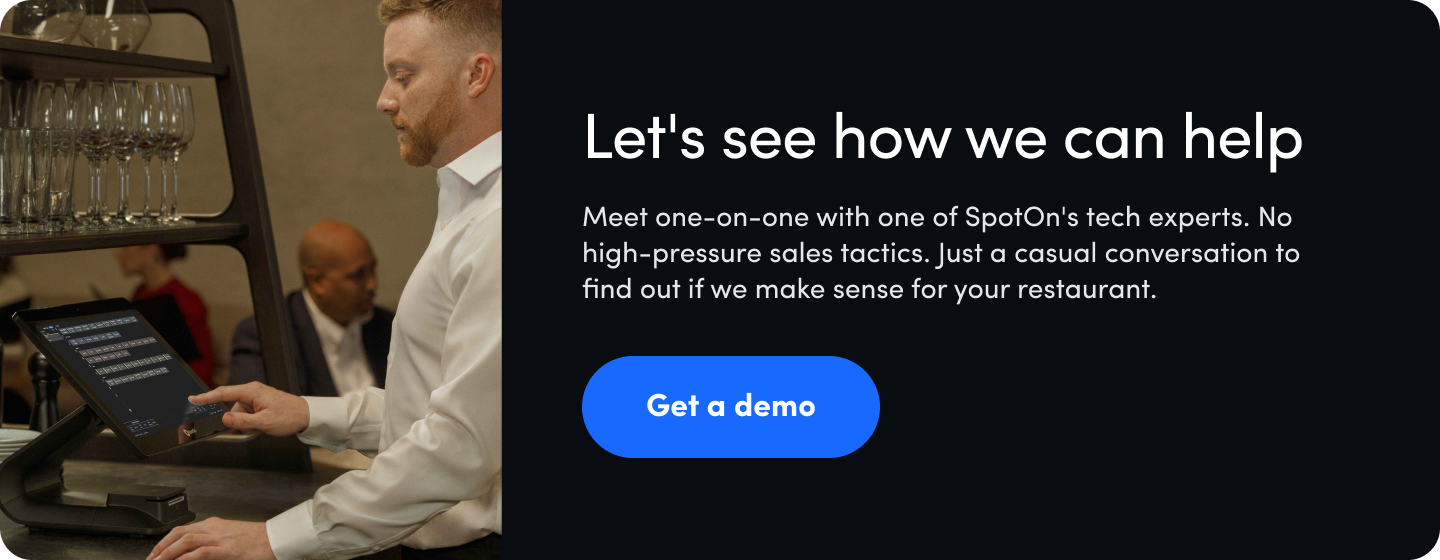
DISCLAIMER: Everything here is just for informational purposes. The data may not be accurate, and we encourage you to do your own research. Also, we can't guarantee results from following our advice. Always consult a professional for your specific situation.











