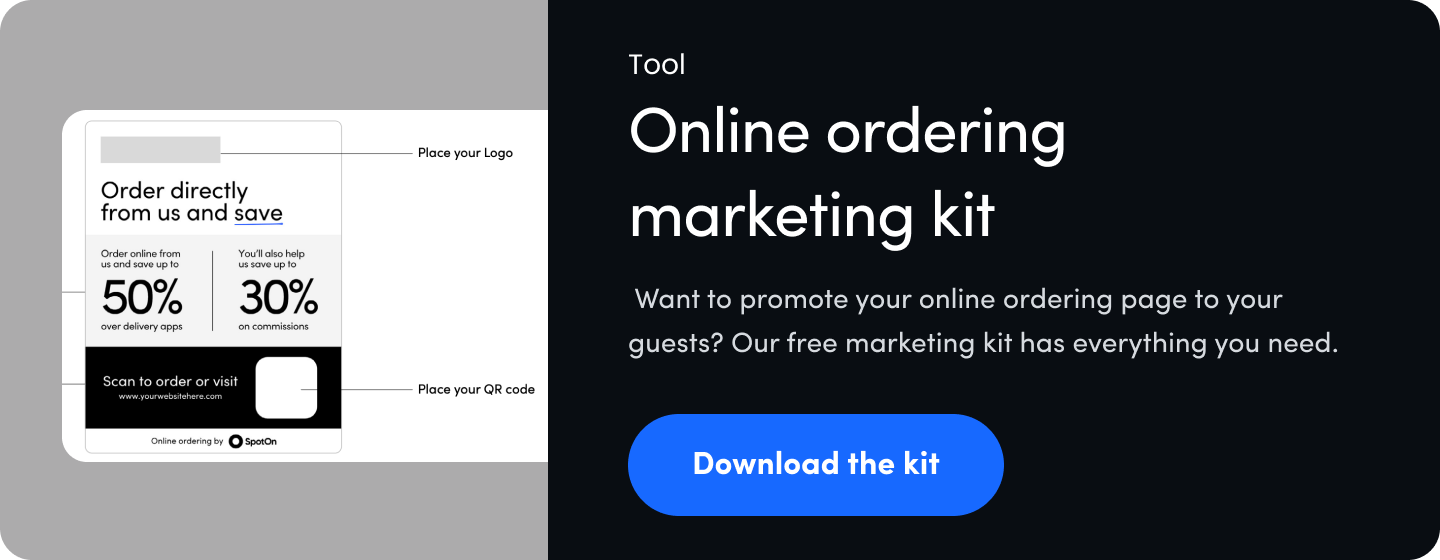Over the last several years, QR order and pay has gone from being a fringe technology to a widely used solution for restaurants, bars, breweries, and wineries. What started as a simple way to swap paper menus with contactless ordering during COVID quickly evolved into an operational solution to battle staff shortages and improve efficiency. That said, there are still a lot of misconceptions about how to best implement QR codes. Working with restaurant owners and GMs every day, I often hear two really big misconceptions.
- Misconception 1: You can just turn QR codes on at your restaurant without making any operational changes and it'll work just fine.
- Misconception 2: QR won't work well for up-scale full-service concepts because it will create a lousy guest experience.
The truth is using QR codes the right way can actually help your restaurant create a better guest experience by putting customers in control of the ordering process and freeing up your staff to focus on the hospitality aspect of the dining experience. On top of that, QR codes can help you increase revenue, as well as the take-home pay for your staff with bigger tips. We've seen restaurants using the SpotOn QR digital menu platform through SpotOn Order experience:
- Better throughput with higher total number of checks
- Increased check averages
- Larger average tip sizes for employees.
Those are numbers that add up to better profits in the long haul. This doesn't happen by accident, though. It requires some thoughtful enhancements to your operation and how you present QR codes to your guests. If you're not familiar with QR codes, jump to the QR FAQ section below. Otherwise, let's dive into how to streamline operations with QR codes.
1. Fine-tune your serving style
What happens after a guest scans a QR code and places their order? There's no one-size-fits-all answer to this question. It depends on your restaurant, your ambiance, and how you can best streamline your operation.
Do you only want to replace physical menus with with QR code menus? Or do you want guests to use a QR code to order? Order and pay? Are you looking to reduce wait times by letting guests order before they're even seated with a feature like Seat & Send? Where will you use the QR codes? At all tables or just outdoor seating?
Will servers deliver drinks to the table first, followed by food when it's ready? Should guests pick up their food at a counter or window? How do customers who don't use mobile phones place their orders? Who's in charge of bussing tables, especially now that you'll be turning tables faster?
Come up with a clear plan before turning your QR codes on and then be ready to reassess your new process after the first couple of days to iron out any wrinkles.
2. Enhance the guest experience by telling your guests exactly what to expect

Yes, most people these days know how to scan a QR code using their phone, but your restaurant experience is unique, so make sure your guests feel at ease by making it abundantly clear what they need to do. Start by making sure every QR code is readily visible to guests, whether adhered to the tabletop itself or on a placard or menu card. But don't stop there.
- Include some marketing material or signage that explains the process.
- Keep it short and simple. Oftentimes, three basic steps are all you need to spell out, something like, “1. Scan the code, 2. Place order, 3. A server will bring your food!”
- If you have a digital loyalty rewards program, make sure to encourage guests to enroll during the ordering process.
- Make sure to brand the QR experience for your restaurant. You have a lot of options when it comes to signage, from door decals to chalkboards, placards, and menu cards. Pick an option—or several options—that fits the vibe and ambience of your restaurant.
- Go digital to set guest expectations before they arrive by explaining your QR order and pay process on your website and social media pages.
3. Train your staff
When you use QR code ordering, your serving staff no longer needs to focus on taking orders. This frees them up to cover more tables and provide a better guest experience… but only if they're trained on what to do. This is particularly true in the first week or two when you start using QR codes.
- If you have hosts, have them explain the QR ordering process while showing guests to their seats.
- Make sure your servers are familiar with your QR ordering mobile experience so they can help customers who need help or have questions about the process—and also place orders manually when need be.
- Keep your servers educated about your menu so they can recommend pairings and upsell items to guests. Getting a recommendation from a staff member makes for a far more personal experience, even when the QR ordering suggests popular add-ons.
- Continue to have your front-of-house staff do all the little things that make your restaurant special, things like checking on guests, asking how their food is, and even picking up fallen utensils or delivering extra napkins to that guest with mustard on their chin.
4. Keep your menu up to date
There are few things more frustrating than getting your heart set on a dish you see on the menu only to discover it's out of stock when placing your order. Thankfully, SpotOn QR makes it easy to update your QR menu in real-time so your guests don't suffer this fate. Simply keep your SpotOn Restaurant point-of-sale menu updated, and it will automatically sync with your QR menu, as well your online ordering menu if you offer take-out and/or delivery.
- Keep your menu updated with any changes and seasonal specials right from the back-of-house tools in your POS.
- 86 any items that run out of stock right from any POS station.
5. Keep staff happy with preset tip amounts

As I mentioned in the introduction, restaurants using SpotOn QR typically experience a significant uptick in average tip amount. Combine this with the fact that you'll be able to turn tables faster, and that average ticket amount typically goes up with QR ordering, and your restaurant can generate a much larger tip pool with QR ordering—helping your staff increase their take-home pay, which makes everyone happy.
To help give guests a friendly nudge, you can pre-set suggested tip amounts that appear on the mobile QR payment page. Guests can always choose a custom amount if they want, but going with suggested amounts in the neighborhood 18%, 20%, and 22%, for example, will encourage most guests to pay more than the old standard of 15%.
6. Throttle take-out and delivery when dine-in gets busy
Don't forget about your back-of-house when implementing QR ordering. You'll want to make sure that your kitchen staff is ready to crank out more orders on average with QR ordering, but that's not all. If dine-in is your primary line of business, you'll also want to have a contingency plan to make sure you're not getting swamped with take-out and delivery orders when your dine-in areas are bustling.
To ensure your dine-in guests are getting top preference, use the pacing feature with SpotOn Order to limit the number of online orders you accept during busy periods, or even turn off online ordering altogether when you get really slammed.
At the end of the day, QR ordering is one of those true technology solutions that is both simple and effective. It can help you overcome staff shortages while also retaining the employees you have, improving your restaurant profit margins, and creating a better guest experience. Just be strategic in how you do it. These 6 tips are a great starting point to get you there, and then of course, the SpotOn team is always here to help get you set up for success.
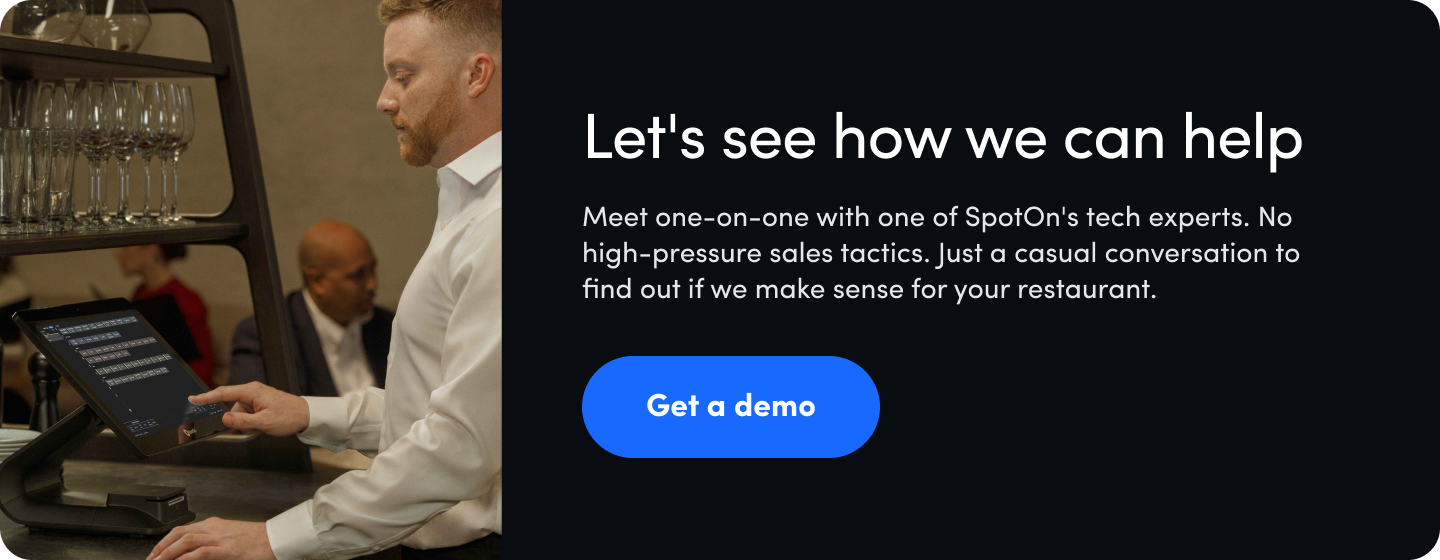
Restaurant QR code FAQs
What's the difference between online ordering, a menu QR code, QR code ordering, and contactless ordering?
Online ordering is type of digital ordering when guests order through your website or a mobile app, usually for takeout or delivery. In contrast, QR code ordering specifically means a guest scans a QR code on their phone to see your digital menu on their phone or be routed to a digital ordering experience. All of these options are considered contactless ordering since they do not require guests to touch printed restaurant menus.
What are the benefits of QR codes for restaurants?
There are numerous benefits to implementing QR codes into your restaurant operations:
- Lower labor costs by enabling servers to cover more tables
- Increase revenue by turning tables faster and serving more guests
- Increase average tip amount for your servers, helping employee satisfaction and retention
- Put guests in control of their ordering experience, helping improve the customer experience
- Reduce printing costs by using a digital menu instead of a printed menu
How to create a QR code menu or digital menu?
Generally there are two steps to creating a QR code menu. First, make sure your menu is online. This can be as simple as uploading a PDF version of you menu to your website or using a digital menu platform like SpotOn Order. Second, you simply need to create a QR code that links to your online menu. This can be done with a free QR code generator or if using a digital ordering provider, you can typically print a QR code from your back-of-house dashboard.